Material und Werkzeuge
|
1.1 Orimoto®: Faltkunst für Bücherfreunde This book was published in January 2016 and focuses only on folding but also includes cutting. 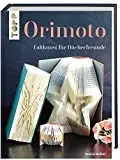
|
|
1.2 Kirimoto® & Orimoto®: Neue Buchkunst, gefaltet und geschnitten. This book was published in March 2018 and has the focus on cutting but also includes folding only. 
|
|
2.1 Embossing pen It is used to pre-stamp the fold of very old and brittle book leaves, also for very pointed dog-ears (1° to 30° dog-ears) or very thick book leaves. It is also used for the complete folding of a book leafe. For thick book leaves, a scalpel can be used as an alternative. 
|
|
2.2 Bone folder 2.3 Plectrum Both are used to smooth out folds. When folding the complete book leaf, care must be taken not to pull it too hard, otherwise the book leaf will bend. 

|
|
2.4 Underlay It is used to fold a little more upright and back-friendly, as the book is higher. 
|
|
2.5 Wooden sticks To press a protruding book leaf against the other book leaves, a wooden stick is inserted behind the book leaf. 
|
|
3.1 Tweezer scissors 3.2 Silhouette scissors 3.3 SkalpellScalpel Depending on the intention, one of the three cutting tools can be used to cut the book leaves. Changing the cutting tool during a book should be avoided. 


|
|
3.4 Cutting mat If a scalpel is used as the cutting tool, a thin cutting mat should be placed under the book leaf. Alternatively, for the graphic method, the pattern can be printed on thicker paper. 
|
|
3.5 Adhesive tape 3.6 Filmoplast® If the cut goes wrong, the book leaf can be glued back together with adhesive tape to make the cut again. Do not use cheap adhesive tape, as it will peel off over time or turn yellow. 
|
|
4.1 Set square It can be used to fold 45° dog-ears or to directly cut the depth of cut when cutting with a scalpel. It should have a steel edge. 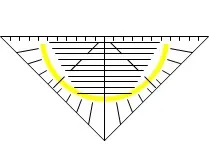
|
|
4.2 Ruler As a double ruler and with an embossing pen, it can be used to fold the complete book page. 
|
|
4.3 Patchwork ruler Can be used like the set square for folding. 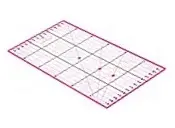
|
|
4.4 Spine bar Used to fold the complete edge of the book leaf 180°. 
|
|
4.5 INCRA® Lineal When working with the measuring method, this ruler is the most accurate after the Matrix ruler. 
|
|
4.6 Matrix ruler When working with the measuring method, this ruler is the most accurate. 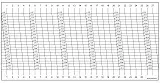
|
|
5.1 Mine pencils With the measuring method or also with the cutting methods, a pen is needed for marking. 
|
|
5.2 Eraser Used to remove item .1 again if necessary. Use a soft eraser. 
|
|
6.1 Clockwork A clock movement with a long stem for installation in a book with a clock graphic. 
|
|
6.2 LED lights Small LED lights for installation in a book with a candle graphic or a fireplace graphic. 
|
|
6.3 Sound module Voice or music recording and playback modules that can be built into a book. 
|
|
7.1 Book corners 7.2 Washitapes 7.3 Paper 7.4 Motif cardboard 7.5 Satin ribbons 7.6 Stamp pad Less is more! Often a few book corners are enough to show off the folded book to its best advantage. 

|
|
8.1 Plate holder With the wall and plate holder, books can be presented on the shelf or wall. With the wall plate holder, the book opens almost to 90°. The good plate holders for the shelf can be adjusted. 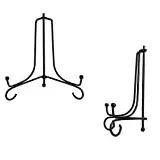
|
|
8.2 Turntable A turntable with motor can be used to present the book art. 
|
|
8.3 Transport box With the transport box 25cm high, the finished books can already be packed for giving away or sending. It is actually intended for cakes. 
|
Orimoto® pattern program
The Orimoto® program exists officially around 24 years.
No installation is necessary because this is the Orimoto® program and it is already running on your internet enabled device.
The full version for individuals can be purchased via an account in the free version. If you need a company licence for e.g. a library, a rehabilitation centre, a school, etc., please send an eMail with your request to info@orimoto.eu.
In the free version, the button can be used to open the full version for viewing. In the full version, the number of pages and the height of the book are also different from those in the free version
The full version can create patterns of the following folding types:
No installation is necessary because this is the Orimoto® program and it is already running on your internet enabled device.
Free version
The free version of the Orimoto® program is free of charge so you can test the Orimoto® program first and see if you enjoy folding books. You may sell and display your folded books but not with the name Orimoto® or Kirimoto®, these are wordmarks. You may not sell or give away the patterns created by the Orimoto® program!Full version
The full version is chargeable and it is available in three variants:- with a maximum of 2 patterns,
- with a maximum of 15 patterns and
- with unlimited patterns.
The full version for individuals can be purchased via an account in the free version. If you need a company licence for e.g. a library, a rehabilitation centre, a school, etc., please send an eMail with your request to info@orimoto.eu.
In the free version, the button can be used to open the full version for viewing. In the full version, the number of pages and the height of the book are also different from those in the free version
- Number of pages from 50 to 4,000
- Book height from 5 cm to 84.1 cm
- Lettering from 1 to 999 characters
The full version can create patterns of the following folding types:
- 45° folding only (MMF)
- 45° cut and fold
- 90°
- 180° (C&F)
- Shadow folding
- Lazy fold
- Oblique folding
- Combination
- Fore-edge strips
The full version can create patterns for all 42 different folding types.
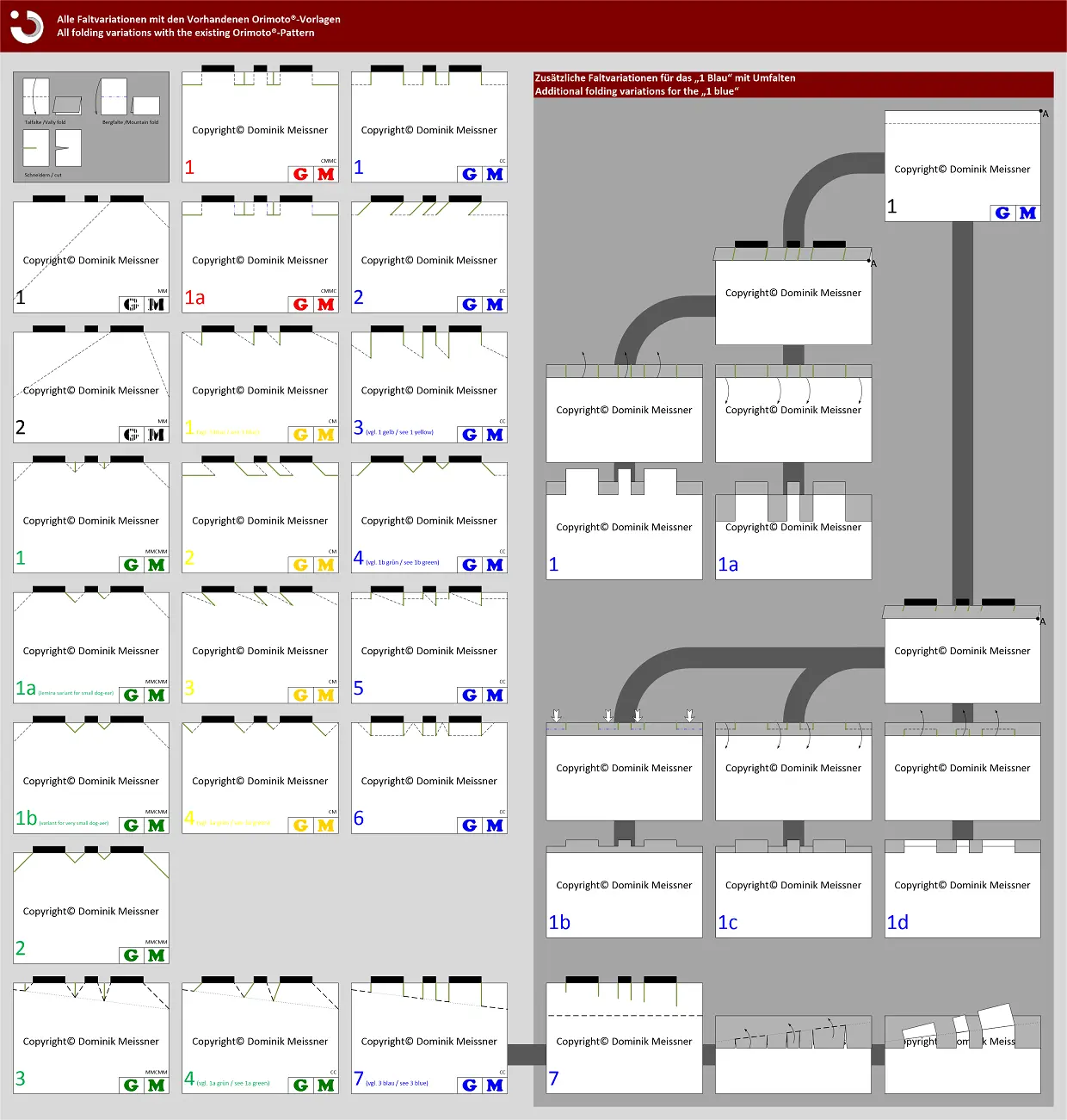
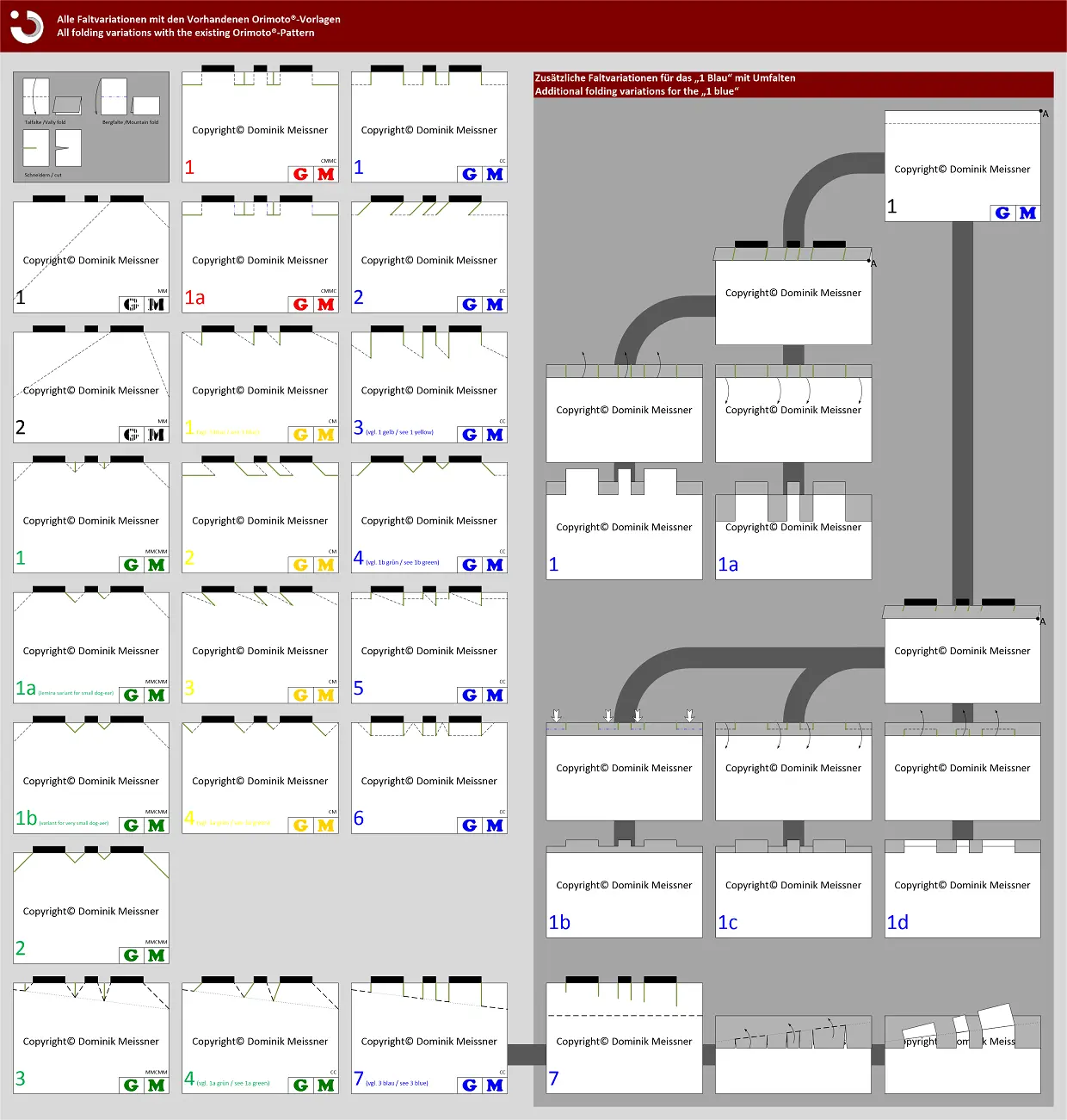
Since May. 2019, the book preview in the Orimoto® program shows you how the folded book might look (WYSIWYG).
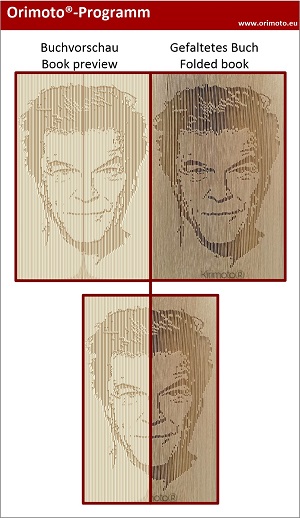
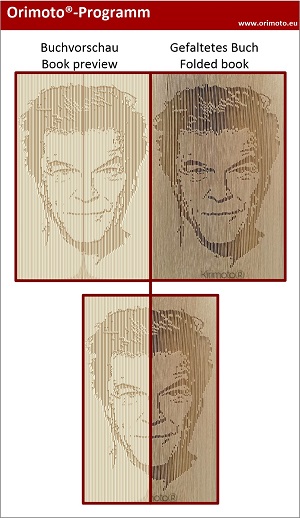
As of March 2020, the Orimoto® program can interpret coloured graphics and displays the colours differently.
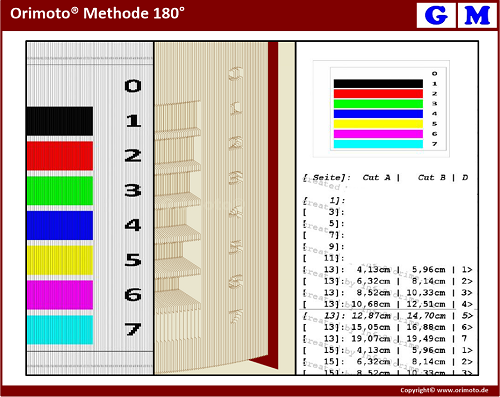
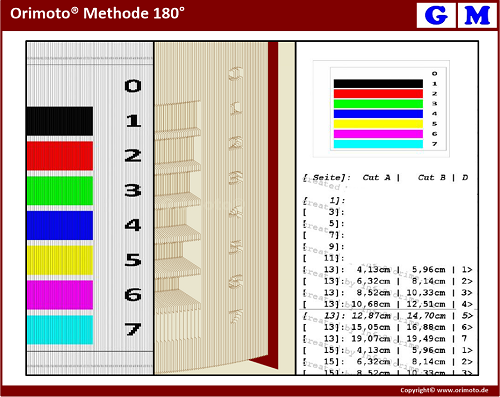
As of February 2021, the Orimoto program has been modified to allow the width of the strips on the pattern to be increased. This makes the Fore-edge strips book easier to work with.


Privacy:
If you do not log in to the free version of the Orimoto® program for 6 months, your account and all your data will be automatically deleted from the Orimoto® program. You can create a new account again at any time.Pattern:
The program has created 3,426,629 personalized patterns so far to fold 1,568,385,031 pages. To create a personalized pattern, the program needs 5-10 seconds.
The only place to get personalized patterns for free (as many as you like).
Yes, you may sell your folded books, but you must not sell or share the patterns created by the program!
The only place to get personalized patterns for free (as many as you like).
Yes, you may sell your folded books, but you must not sell or share the patterns created by the program!


















































Excel Vorlagen
Wie Sie mit Excel Vorlagen selber machen wird auf dieser Seite erklärt.
In diesem Anleitungsbuch ist zudem grob erklärt, wie sie sich mit einem Tabellenkalkulations Programm, z.B. Microsoft Excel, LibreOffice, OpenOffice Calc, etc. Vorlagen selber machen können.




















































"Konkurrenz" Programme
Da das Orimoto Programm 2002 das erste Programm war, mit dem Vorlagen zum Bücherfalten erstellt werden konnte, sind die nachfolgenden aufgelisteten Programm keine Konkurrenz Programm, sondern nur Kopien.
- bookami® Programm
- Book Art Design Software (BADS)
- foldsy® Programm
- crafty49 Programm
- lotus book folding
- vektorrascheln Programm
- Wunderfold


















































Information
Wenn Sie soweit runter geblättert haben wissen Sie warum, diese Information hier steht ;-)
- bookami® Programm
- Book Art Design Software
- foldsy® Programm
- crafty49 Programm
- lotus book folding
- vektorrascheln Programm
- Wunderfold


















































Orimoto® pattern program
The Orimoto® program exists officially around 24 years.
No installation is necessary because this is the Orimoto® program and it is already running on your internet enabled device.
The full version for individuals can be purchased via an account in the free version. If you need a company licence for e.g. a library, a rehabilitation centre, a school, etc., please send an eMail with your request to info@orimoto.eu.
In the free version, the button can be used to open the full version for viewing. In the full version, the number of pages and the height of the book are also different from those in the free version
The full version can create patterns of the following folding types:
No installation is necessary because this is the Orimoto® program and it is already running on your internet enabled device.
Free version
The free version of the Orimoto® program is free of charge so you can test the Orimoto® program first and see if you enjoy folding books. You may sell and display your folded books but not with the name Orimoto® or Kirimoto®, these are wordmarks. You may not sell or give away the patterns created by the Orimoto® program!Full version
The full version is chargeable and it is available in three variants:- with a maximum of 2 patterns,
- with a maximum of 15 patterns and
- with unlimited patterns.
The full version for individuals can be purchased via an account in the free version. If you need a company licence for e.g. a library, a rehabilitation centre, a school, etc., please send an eMail with your request to info@orimoto.eu.
In the free version, the button can be used to open the full version for viewing. In the full version, the number of pages and the height of the book are also different from those in the free version
- Number of pages from 50 to 4,000
- Book height from 5 cm to 84.1 cm
- Lettering from 1 to 999 characters
The full version can create patterns of the following folding types:
- 45° folding only (MMF)
- 45° cut and fold
- 90°
- 180° (C&F)
- Shadow folding
- Lazy fold
- Oblique folding
- Combination
- Fore-edge strips
The full version can create patterns for all 42 different folding types.
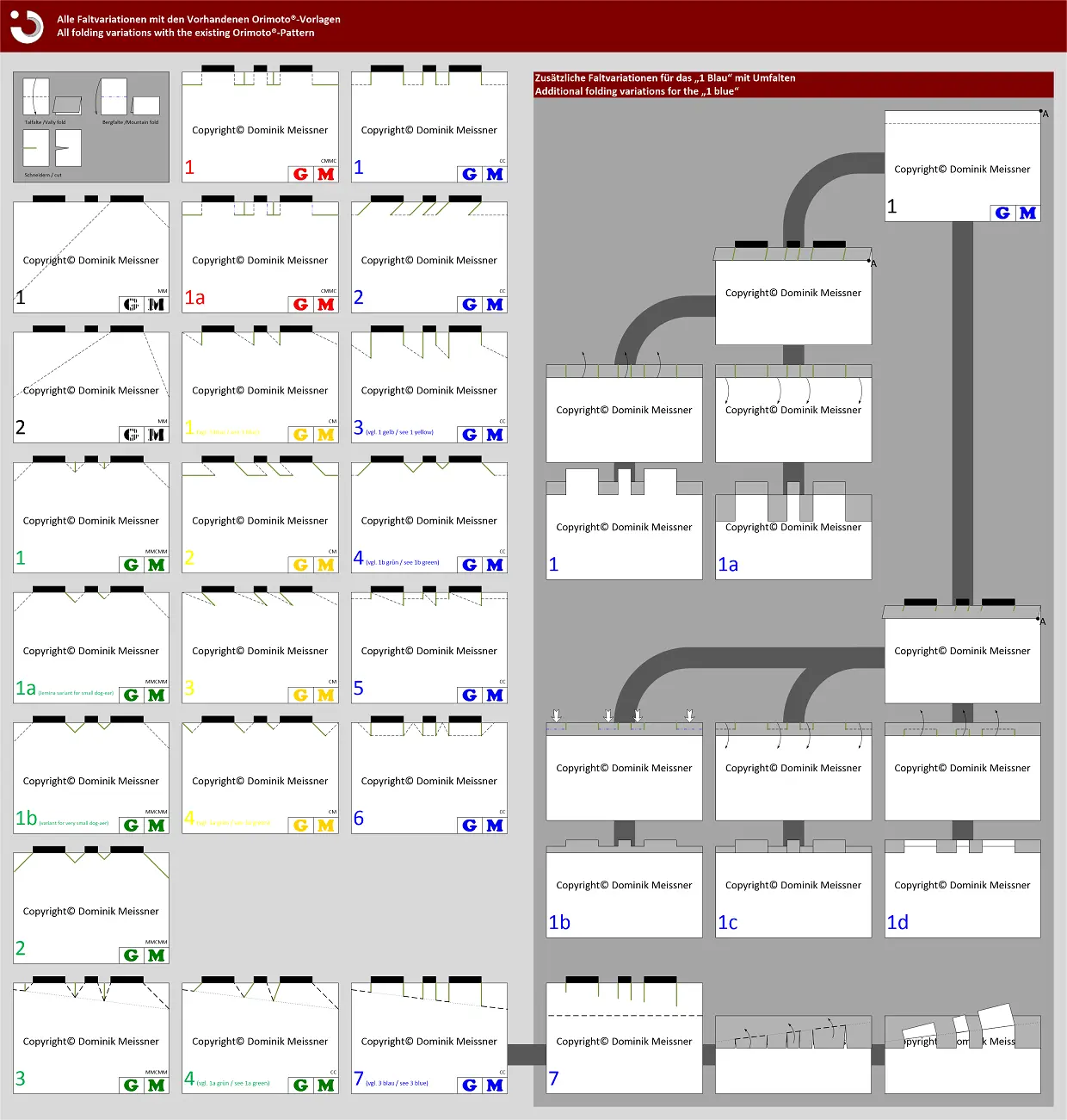
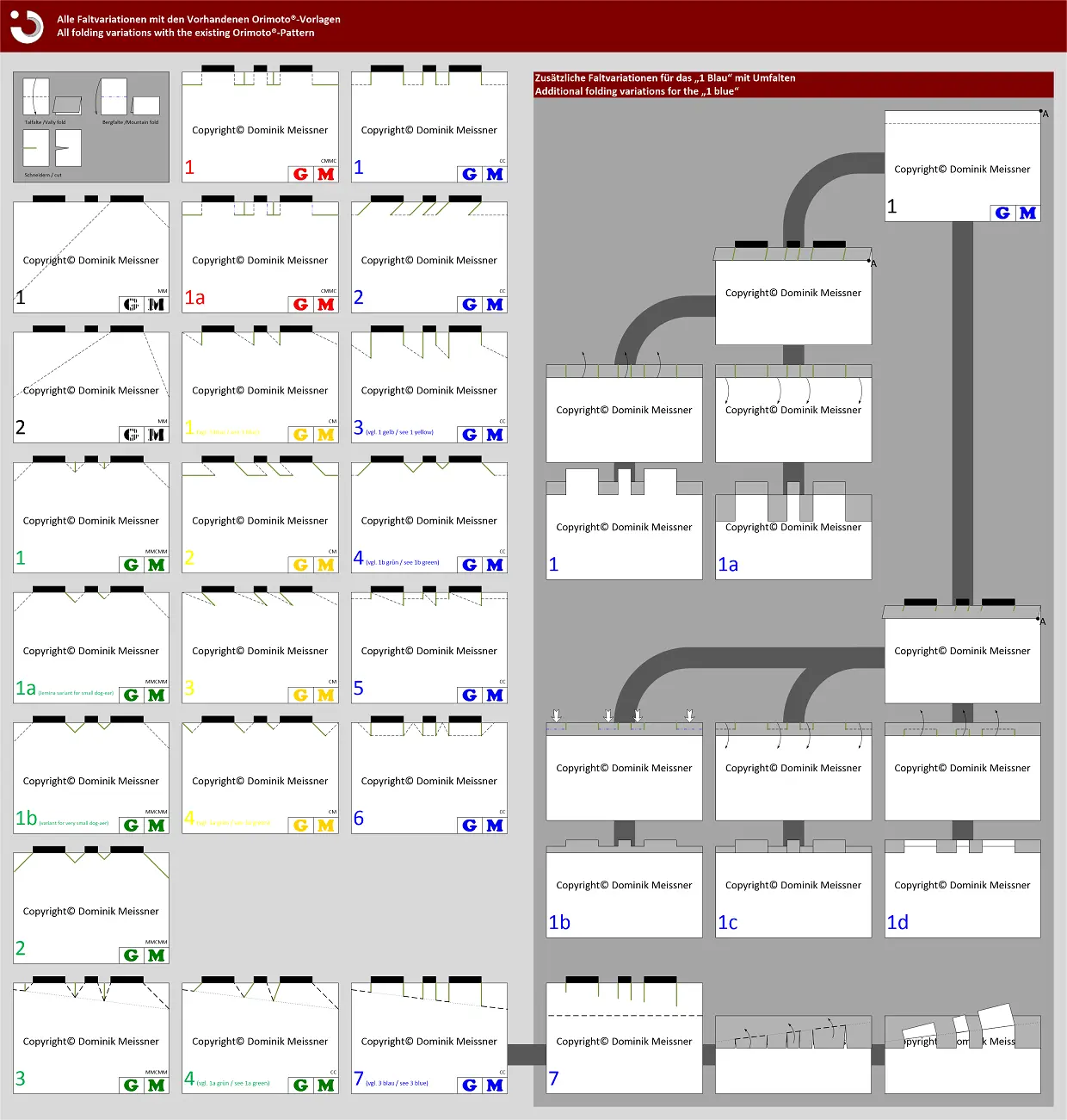
Since May. 2019, the book preview in the Orimoto® program shows you how the folded book might look (WYSIWYG).
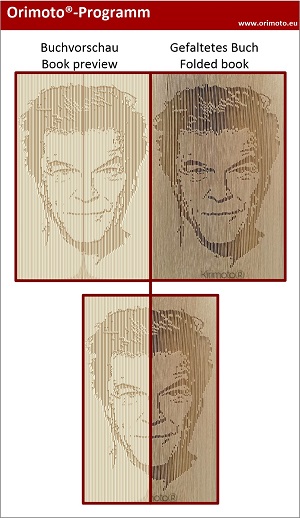
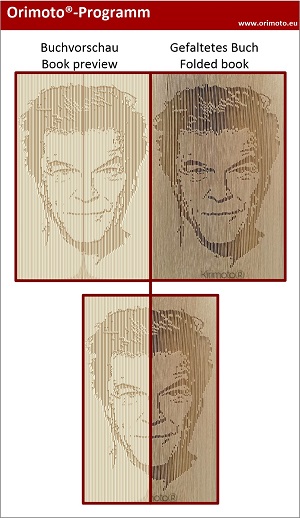
As of March 2020, the Orimoto® program can interpret coloured graphics and displays the colours differently.
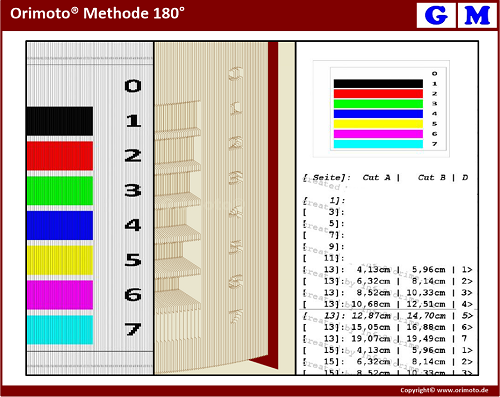
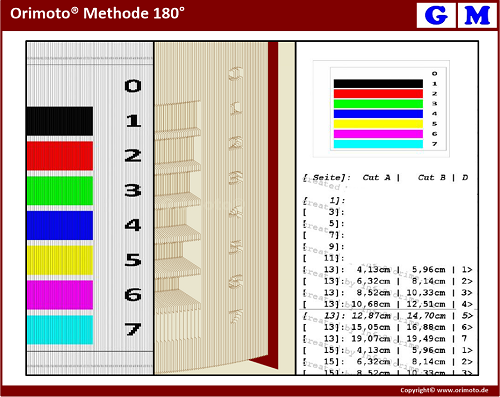
As of February 2021, the Orimoto program has been modified to allow the width of the strips on the pattern to be increased. This makes the Fore-edge strips book easier to work with.

